Computer Whiz Kids: Your Fun Guide to the Digital World!
Say Hello to Computers!
Hey there, future computer whiz! 🌟

Have you ever wondered how computers work? Or maybe you've thought about how you can chat with friends from all over the world using a small screen? Well, you're about to embark on an exciting journey into the magical world of computers. Let's go!
Chapter 1: What's Inside the Computer Box?
Knock, knock! Who's there? It's us, the amazing parts of your computer! Ever wondered what lies behind that screen and beneath those keys? Let's open the magical door and meet the team that makes your computer come alive!
The Brain of the Operation: The CPU
Meet the CPU, or Central Processing Unit. Think of the CPU as the brain of the computer. Just like your brain helps you think, solve puzzles, and make decisions, the CPU processes instructions and carries out tasks. It's super speedy and loves to multitask!

Remember, Remember: RAM
Say hello to RAM, which stands for Random Access Memory. RAM is like the computer's short-term memory. When you play a game or write a story, RAM holds onto that information temporarily. It's super fast and can grab data in any order, making sure your computer runs smoothly.
The Big Bookshelf: Hard Drive
The Hard Drive is where your computer stores all your precious files, music, videos, and more. Think of it as a huge digital library. Everything you save goes here, waiting for you to open and explore. And don't worry, even if you turn off your computer, the Hard Drive remembers and keeps everything safe!
The Amazing Graphics: GPU
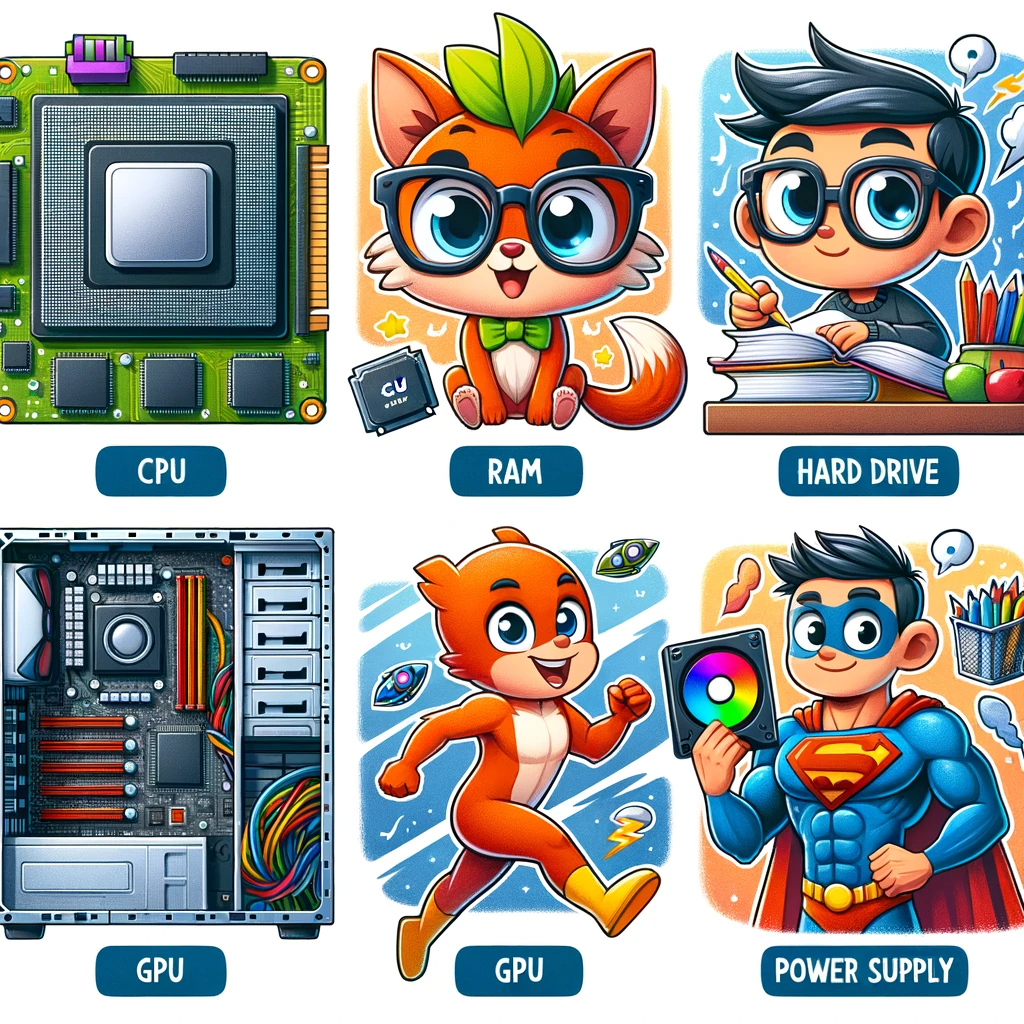
Next, we have the GPU, or Graphics Processing Unit. Love watching videos or playing games with cool graphics? That's the GPU's specialty! It's like the artist of the computer, making sure everything looks stunning on your screen.
Powering Up: The Power Supply
Every team needs energy, and that's where the Power Supply comes in! It ensures that every part of the computer gets the power it needs to run. It's like the superhero of the computer world, always ready to save the day!

So, the next time you're playing a game, typing a story, or watching a video, remember the awesome team inside your computer, working together to make the magic happen! But wait, there's more to explore! Are you ready to dive into the world of software in our next chapter?
Chapter 2: The Magic of Software
Hey there, young explorers! We've peeked inside the computer box and met the amazing hardware team. Now, let's dive into the world of software, where magic comes to life!

Software: The Computer's Magic Spells
Do you remember fairy tales with magical spells? Software is like the computer's collection of magic spells. Every time you play a game, listen to music, or draw a picture on your computer, you're using a spell - I mean, software!
Operating System: The Grand Wizard

Every magic kingdom has a grand wizard, right? In the computer's kingdom, the Operating System (like Windows, macOS, or Linux) is that wise wizard. It manages all the software spells and makes sure everything runs smoothly.
Apps and Programs: The Magic Tools
Just like a magician has many tools in their kit, your computer has apps and programs. Want to write a story? Use a word processor. Fancy some drawing? Grab a digital paintbrush. The possibilities are endless!
Games: Playtime in the Magical Land

Games are like adventures in magical lands. Whether you're racing cars, building cities, or exploring mysterious dungeons, software brings these worlds to life!
Safety First: The Protective Shields

But, remember, every magical world has its villains. In the software world, these are called viruses. But don't worry! With the right protective shields (antivirus programs), we can keep our computer kingdom safe.
From creating art to playing games and exploring the internet, software is the magic that brings our computer to life. And guess what? With a bit of learning, you can even create your own software spells! Ready to embark on that journey? Stay tuned for our next chapter!
Chapter 3: Let's Play with Keyboard and Mouse
Hello, young tech adventurers! We've explored the magical world of software, and now it's time to meet two of the computer's best playmates: the keyboard and the mouse!

The Keyboard: A Playground of Letters and Numbers
The keyboard is like a playground filled with letters, numbers, and special symbols. Each key is a doorway to a new character. Pressing 'A' brings out the letter A, and pressing '5' summons the number 5. There are also special keys, like 'Enter' which is like a magic door, and 'Space', the biggest key that creates an empty spot!

Fun with Function Keys
"Ever noticed the keys at the top labeled F1, F2, and so on? These are the function keys! They perform special tasks. For instance, F1 often brings up help in many programs. It's like having a little helper at your fingertips!
Meet Mr. Mouse

"The mouse is your computer's friendly guide. With its two ears (buttons) and a scrolling hat (wheel), you can point, click, and explore the digital world. Moving the mouse moves the pointer on the screen, and clicking selects things. It's like a magical wand!
Left Click, Right Click, Scroll Away!
"The mouse's left ear (button) is used for selecting and opening things. The right ear often brings up special menus. And the scroll wheel? It lets you move up and down pages, like climbing a mountain or diving underwater!
Combining Powers: Keyboard and Mouse Unite

Sometimes, the best adventures happen when the keyboard and mouse work together. Holding down a key while clicking the mouse can do amazing things, like selecting multiple items at once. It's teamwork at its best!
The keyboard and mouse are more than just tools; they're your trusty companions on every digital journey. With them by your side, there's no limit to the fun and exploration. Ready to dive deeper? Join us in the next chapter for even more computer wonders!
Chapter 4: Surfing the Web: The Internet Ocean
Ahoy, young explorers! Prepare to set sail on the vast Internet Ocean. Here, every wave is a new website, and every island is a unique online adventure. Let's dive in!

The World Wide Web: A Sea of Information
Just like our world is made up of continents and countries, the World Wide Web is filled with millions of websites. From learning sites to fun games, there's always something new to explore.
Browsers: Your Digital Ship

Want to travel the Internet Ocean? You'll need a browser! Browsers like Chrome, Firefox, and Safari are your ships, helping you visit different websites. Type in an address, and off you go!
Search Engines: Your Trusty Map
Lost in the vast Internet Ocean? Don't worry! Search engines like Google are here to help. Just type in what you're looking for, and they'll show you the way to the best websites.
Safety First: Avoiding Internet Storms

The Internet Ocean is mostly fun and friendly, but there can be storms too. Always be cautious and don't share personal information. Use safety tools, like antivirus software, to stay protected.
Social Media Islands: Connect with Friends

Some of the most exciting places in the Internet Ocean are the Social Media Islands. Here, you can chat with friends, share photos, and even play games. But remember, always be kind and respectful!
The Internet Ocean is vast and full of wonders. As you surf the web, remember to be curious, stay safe, and have loads of fun. Who knows what amazing discoveries await in our next chapter? Keep sailing, young explorer!
Chapter 5: Drawing and Creating on Computers
Welcome to the magical world of computer art! Whether you love to draw, design, or animate, computers offer endless possibilities. Let's unleash your creativity!

Digital Canvases: A New Way to Paint
Goodbye paper, hello screen! With digital canvases, you can paint, erase, and experiment without any mess. Plus, there's a rainbow of colors at your fingertips.
3D Sculpting: Crafting in the Digital World

Ever dreamed of sculpting your own dragon or designing a futuristic city? With 3D sculpting tools, you can bring any idea to life in the digital realm.
Animation: Making Art Move
Turn your drawings into lively characters! Animation lets you create stories and make your art move. Imagine your very own cartoon show!
Designing Games: Be the Creator

Ever played a game and thought, 'I wish I could make one'? Now you can! Design your characters, create challenges, and share your game with friends.
Share Your Creations: The Digital Gallery

Once you've created your masterpiece, showcase it! Share your art with family, friends, and the world in digital galleries. Who knows, you might become a famous digital artist!
Drawing and creating on computers opens up a universe of possibilities. From painting to game design, your imagination is the limit. Keep experimenting, learning, and most importantly, have fun creating! We can't wait to see what you'll make next.
Chapter 6: Basic Coding: Speak the Computer Language
Ever wondered how computers understand what to do? It's all thanks to coding! Coding is like giving instructions, and in this chapter, we'll learn the basics of speaking the computer language.

What is Coding?
Coding is like giving your computer a set of instructions. Just like how we follow recipes to bake a cake, computers follow our coding instructions to create games, apps, and so much more!
The Magic of Commands
Every action on a computer, from drawing a line to playing a video, happens because of coding commands. By learning these commands, you can tell your computer exactly what you want it to do!

Fun with Algorithms
An algorithm is like a treasure map for computers. It's a set of steps that computers follow to solve problems or complete tasks. Think of it as a dance routine for your computer!
Debugging: Fixing Mistakes

Oops! Made a mistake? No worries! In coding, we call mistakes 'bugs'. Debugging is like playing detective, finding these bugs, and fixing them. It's all part of the coding adventure!
Create Your First Program

Ready to dive in? With just a few commands, you can create your very own program. Maybe you'll design a game, animate a story, or even build a digital world. The possibilities are endless!
Coding might seem tricky at first, but with practice, you'll be speaking the computer language fluently. Remember, every coder starts as a beginner. So, be curious, keep experimenting, and soon, you'll be creating magic with your codes!
Chapter 7: Computer Safety and Etiquette
Just like in the real world, the digital world has rules to keep us safe and to make sure everyone is kind and respectful. In this chapter, we'll learn about the do's and don'ts when using computers.

Protecting Your Castle: Computer Safety
Our computers are like our castles, and we need to keep them safe from viruses and hackers. Always be careful about what you click on and make sure to use strong passwords!
Not Everything is as it Seems: Avoiding Scams

Sometimes, people might try to trick you online. Remember, if something seems too good to be true, it probably is. Always ask an adult if you're unsure.
Being Kind Online: Digital Etiquette
Just as we say 'please' and 'thank you' in real life, we need to be polite and kind online. Avoid hurtful comments and always treat others as you'd like to be treated.

The Importance of Breaks
Staring at a screen for too long isn't good for our eyes or our bodies. Remember to take breaks, stretch, and enjoy other activities too!
Sharing Wisely: Privacy Matters
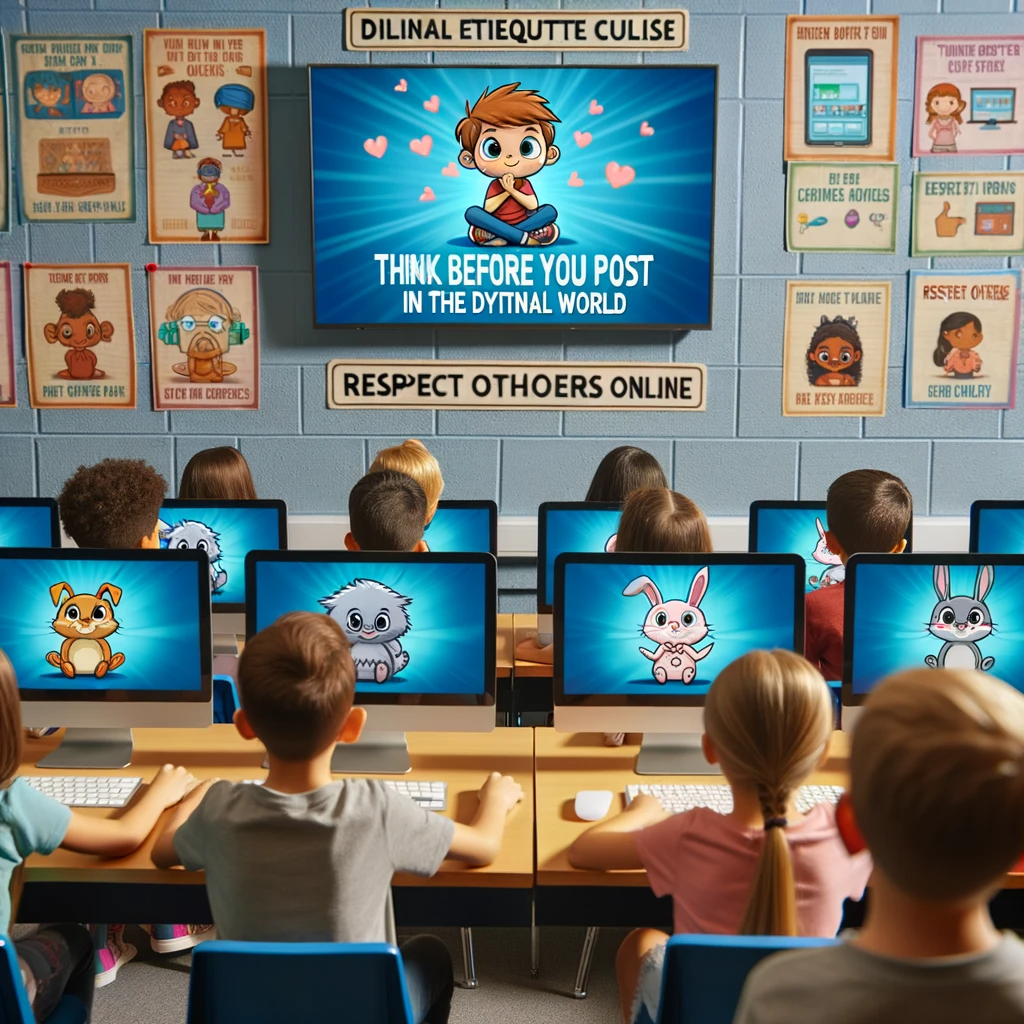
It's fun to share online, but we must be careful. Never share personal information like your address or school without asking an adult.
Using computers is a lot of fun, but it's essential to stay safe and be kind. By following these guidelines, you'll ensure that your digital adventures are both exciting and secure!
Conclusion: Your Adventure Awaits!
Setting Off into the Digital World:

Congratulations, brave explorer! You've journeyed through the wondrous world of computers, from the hidden secrets inside the computer box to the magical language of coding. Along the way, you've learned how to create, communicate, and most importantly, be safe and respectful.
Everyday is a New Quest:
Every time you turn on your computer, a new adventure awaits. Maybe today you'll design a fantastical creature or write a story that comes to life. Perhaps you'll help a friend solve a tricky puzzle or discover a new game that challenges your skills.

Remember Your Lessons:
Always recall the lessons you've learned. Protect your digital castle, be kind to others, and never stop exploring. Computers are tools of endless potential, and with knowledge and creativity, you can shape the digital world in wondrous ways.
The Future is Bright:

Who knows what the future holds? Maybe one day, you'll invent a new app that brings joy to millions or create art that inspires the world. With the power of computers by your side, the possibilities are limitless.
Farewell, Young Explorer:

As you continue your digital journey, remember to have fun, stay curious, and always be ready to learn. The digital realm is vast and ever-changing, and you are its newest champion. Farewell, young explorer, and may your adventures be grand and fulfilling!
By Tommy Hong
About ME:

Venmo