Maya's Computer Adventure: The Fun Journey into Coding and Computers
Introduction: Welcome to Maya's World
Once upon a time, in a bright and bustling town, there lived a girl named Maya with sparkling eyes and a head full of questions. Maya was not an ordinary girl; she was a detective of gadgets, a tinkerer of toys, and a dreamer of big dreams. Her room was filled with doodles of dragons, models of moons, and sketches of stars.

Maya’s favorite time was the hour she spent with her grandpa every Sunday, listening to stories of astronauts and adventures in space. Her grandpa, who had once built radios and robots, told her tales of the moon's craters and the sun's fiery flares. He taught her that every machine, from the tiniest watch to the largest computer, had a language of its own.
"What's a computer, Grandpa?" Maya once asked, her eyes wide with curiosity.
"A computer, Maya, is like a brainy box that can do a million things!" her grandpa exclaimed, his hands shaping a big square in the air. "It can calculate, create, play, and even talk in its own way. But someone has to tell it what to do."

"And that someone could be me?" Maya asked, her voice tinged with excitement.
"Absolutely, Maya! With the right words, called 'code,' you can make the computer do almost anything," her grandpa said with a nod.
"And how does it know what to do with the code?" she pressed on, her curiosity growing by the second.
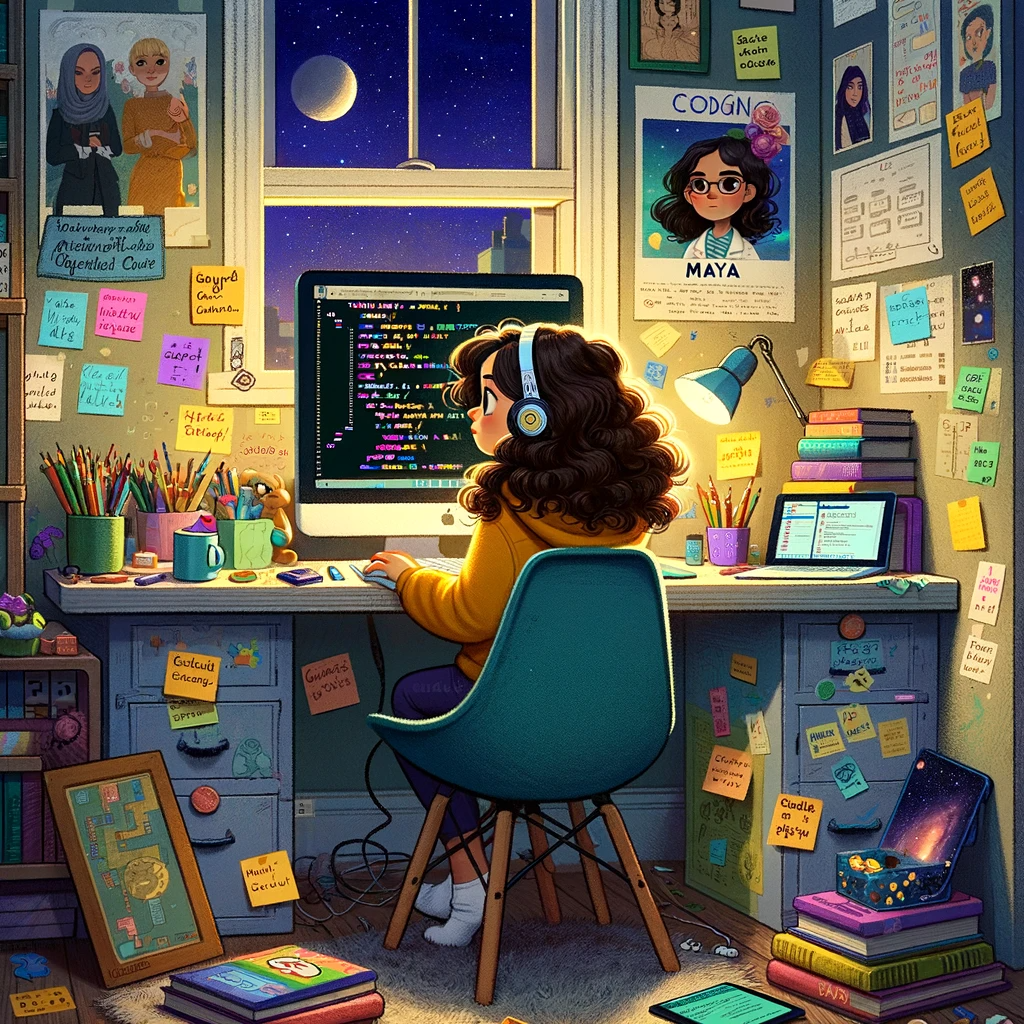
Her grandpa chuckled. "Well, that’s a story of zeros and ones, and a journey we’re about to take together."
From that day on, Maya knew what she wanted to do: she wanted to learn the secret language of computers. She wanted to be a coder.
In this book, we'll join Maya as she dives into the world of computers and coding. You’ll learn with her, from the first "Hello, world!" to creating games, animations, and even programming a robot. And just like Maya, you'll see that a computer is a powerful friend, waiting for your instructions to do something amazing.

So, grab your adventurer's hat and let's get ready to explore! Maya's world of computers is vast and full of wonders, and it's just at your fingertips. Who knows what you might create once you start coding?
Together with Maya, we’ll find out that coding isn't just for making games or telling stories; it's a way to solve problems and bring ideas to life. It’s a path to becoming a creator in this digital age, where the only limit is your imagination.
Welcome to the adventure. Welcome to Maya's world.
Chapter One: Maya's First Code
The Magic of Beginnings
Maya sat cross-legged on the carpet in her room, surrounded by the hum of her buzzing thoughts. Her computer was on, its screen glowing like a beacon in the soft light of dusk. Today was the day Maya would write her first line of code, the day she would finally speak to the machine that promised worlds of possibility.

"Okay, computer," Maya whispered, "let's be friends."
Her grandpa had installed a coding program for kids on her computer, a playground for young minds to craft their first creations in the language of machines. As Maya opened the program, a blank canvas awaited her, ready to be transformed by her imagination.
Hello, World!

"Start with something simple," Grandpa had said. "Just like when you meet someone new. Start with a 'hello'."
Maya typed the words on the screen:

She hit the 'Enter' key and watched as the computer came to life, echoing her greeting back to her. "Hello, World!" it said, its voice nothing but text on a screen, yet it filled Maya with thrill. She had just told the computer what to do, and it had listened!
The Recipe for a Code
Coding, Maya learned, was like writing a recipe for the computer to follow. Each instruction was a step the computer needed to complete before moving on to the next one. She started to learn about commands, a set of specific instructions that a computer could understand and execute.
Grandpa likened it to their Sunday baking sessions: "To make a cake, you need to mix ingredients in a certain order, right? Coding is similar; you mix inputs with logic to create programs."
Maya nodded. She had always loved the certainty of baking—the way simple ingredients came together to make something delicious. Coding felt the same. It was a mixture of commands, creating something out of nothing.

A Bug in the Mix
As Maya played with more code, she encountered her first bug—a mistake in the code that kept it from running correctly. She had missed typing a single quotation mark, and the computer, instead of saying "Hello, World!" had given her an error.
She felt a momentary pang of frustration, but then she remembered what Grandpa had said: "Bugs are just puzzles waiting to be solved."
With renewed determination, Maya fixed the bug and reran the program. The screen proudly displayed her message, and the bug was squashed.
More than Just a Game

Coding wasn't just about giving commands; it was about thinking logically, solving problems, and being persistent. Maya realized that every error was a chance to learn something new. With each mistake, she grew more confident in her ability to communicate with the computer.
She began to understand that coding was a superpower. With it, she could create games, tell stories, or even control robots. It was like having a conversation with the future, one line of code at a time.
Chapter Two: Inside a Computer
A Peek Inside the Magic Box
Maya was always fascinated by the stories her computer could tell. It was a magic box full of secrets, waiting to be unlocked. "But what's inside it?" Maya often wondered.
Today, she decided to find out.
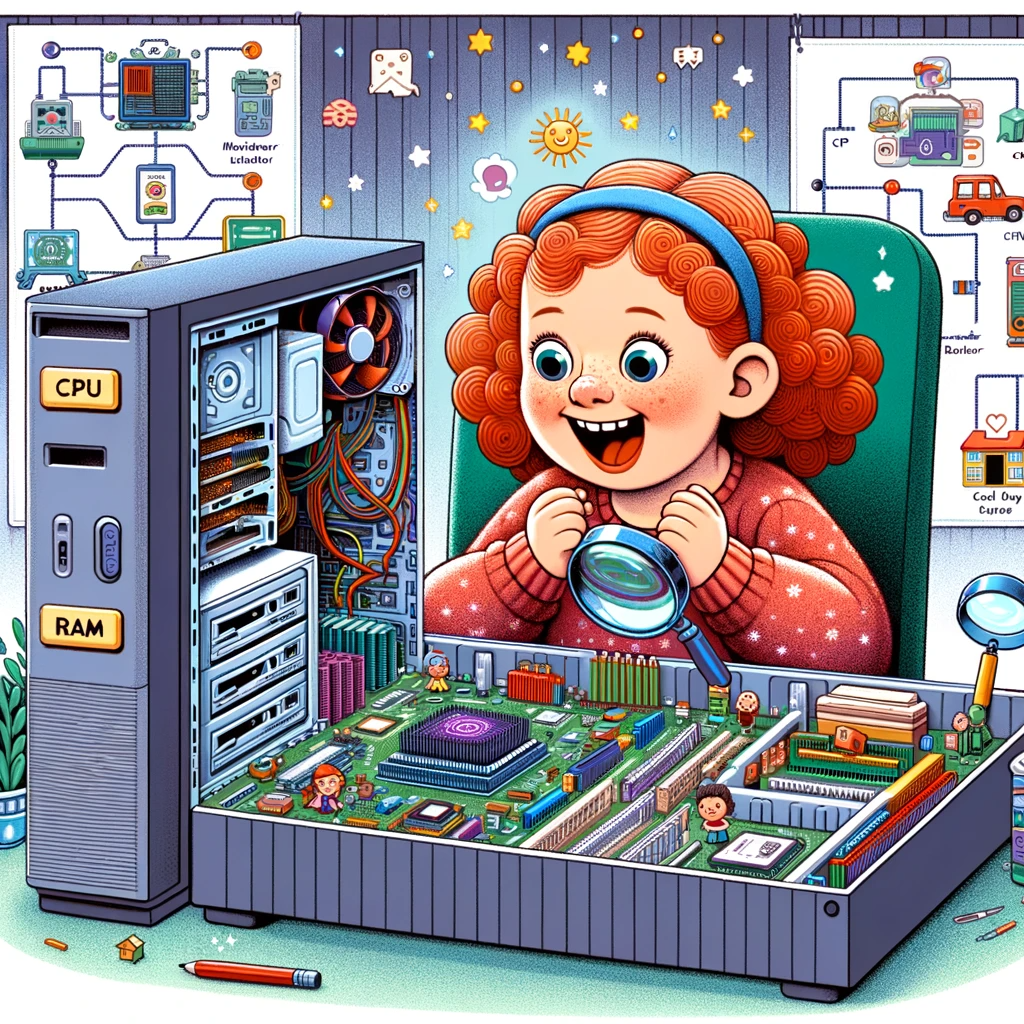
With her grandpa's guidance, Maya opened the side panel of her desktop computer. A world of microchips, circuit boards, and wires unveiled before her eyes—a tiny city where every building had a purpose.
"Wow," Maya gasped, "it's like a miniature metropolis!"
The Heartbeat of the Computer
Grandpa pointed to the CPU, the brain of the computer. "This little chip is where all the thinking happens," he explained.
Maya leaned in closer. The CPU was just a small square, but it was the most important part of this bustling city. "It's like the mayor's office!" she exclaimed.

A River of Information
Next, they looked at the motherboard, a vast expanse with rivers of circuits running across it. "This is where all the parts talk to each other," Grandpa said. "Like roads connecting different places."
Maya followed the lines with her finger, tracing the path of data flow. She imagined information zooming around like cars on highways.
Memory Lane
Then came the RAM sticks, the computer's short-term memory. "Think of RAM like your school locker," Grandpa suggested. "You keep what you need for the day here, so you can get it fast."
Maya nodded, understanding that the computer stored its current tasks in RAM for quick access.
The Treasure Chest

The hard drive was next—a storage unit for all the computer's data. "It's a treasure chest for your files, photos, and programs," her grandpa said with a smile.
Maya pictured her drawings and homework assignments tucked away safely in the hard drive, ready to be opened like a storybook.
A Symphony of Components
As they explored further, Maya learned about the power supply, the cooling fans, and the graphic card. Each component played its part in the symphony that made the computer work.
She learned how the graphic card was responsible for the beautiful images on her screen, and the fans were like the city's wind, keeping everything cool.
The Journey of Learning

Closing the computer's side panel, Maya felt as though she had been on an adventure. She hadn't just seen the inside of her computer—she had traveled through a bustling city of technology.
"Computers are amazing," Maya said, her eyes wide with wonder.
Grandpa chuckled. "And to think, you can control all of this with your coding."
That night, as Maya lay in bed, she thought about the computer's inner world and all its workings. She realized that understanding a computer from the inside out made her a better coder, ready to write her own stories in the language of this magical box.
Chapter Three: The Internet and Being Safe Online
Surfing the Digital Waves
Maya had learned to code and seen the inside of a computer, but now she was curious about something even bigger—the Internet. "It's like a vast ocean, right Grandpa?" she asked.
"Yes, Maya," Grandpa replied. "And just like the ocean, it's full of wonderful things to discover and explore. But you must know how to navigate it safely."

The Web of Connections
As Grandpa boiled water for tea, Maya sat at the computer. "The Internet connects computers across the world like a giant web," Grandpa explained from the kitchen.
Maya imagined millions of computers holding hands around the globe, sharing stories, pictures, and games.
Safe Exploring

Before Maya could set sail on her digital exploration, Grandpa talked to her about staying safe. "Always remember, Maya, personal information is like treasure—keep it safe and don't give it away to strangers."
Maya nodded solemnly, understanding the importance of protecting her name, address, and passwords.
Cyber Seas Have Pirates Too
Grandpa warned Maya about the 'pirates' on the Internet who could try to steal her information or trick her with false treasure maps, like fake websites or emails.
"So, I have to be a smart sailor and a clever detective," Maya concluded, eager to outwit any cyber pirates she might encounter.

Making Friends and Being Wise
Online games were a fun way for Maya to make new friends. Grandpa taught her to be friendly but also cautious, just like she would be at a playground.
Maya learned that not everyone online is who they claim to be, so it's best to steer clear of sharing too much.
The Lighthouse of Trust
Grandpa and Maya set up a "lighthouse" rule: If she ever felt lost or unsure online, she would come to him, and they'd figure it out together.
With a trusty lighthouse to guide her, Maya felt brave and ready to explore the Internet's vast waters.
Charting the Course

Together, they installed a child-friendly browser and set up bookmarks for Maya's favorite educational sites. Grandpa showed her how to use search engines to find information for her homework and how to avoid the rocky shores of the bad parts of the Internet.
The Voyage of Learning
As the sun set outside, casting an orange glow on her computer screen, Maya's mind was alight with new knowledge. She had the tools and the know-how to surf the web smartly and safely.
"Thanks, Grandpa," she said, her heart warm with gratitude. "I'm ready for my voyage on the Internet!"
Chapter Four: Let's Make a Game
Game On, Maya!
After learning about the Internet, Maya was ready for a new challenge: creating her very own computer game. "I want to make something fun that I can play with my friends," Maya declared one sunny afternoon.
Planning the Adventure

Maya started with a plan. She sketched out her game world on paper, drawing a maze filled with puzzles, treasures, and friendly characters. "It'll be a quest for hidden knowledge, with each level teaching something cool about coding!" she explained
Choosing the Tools
With her idea in place, Maya needed to choose the right tools to bring her game to life. "I'll use a game-making app that teaches coding," she decided, selecting an easy-to-learn platform designed for kids.
Learning Through Play

Maya learned about variables, loops, and conditions as she built her game. Each coding concept was a building block for her adventure, allowing her to control her game's characters and challenges.
Designing with Code
She started by coding simple commands, making her characters move and jump. Then she added more complex elements like scorekeeping and levels. "Look, Grandpa! When you solve a puzzle, the score increases!" she beamed.
Testing and Sharing
After many trials and a few errors, Maya's game was ready to be tested. She invited her friends to play and watched carefully to see where they had difficulties or the most fun.
The Feedback Loop

Based on her friends' experiences, Maya made changes to her game. She added hints for tough puzzles and celebrated with sound effects when a level was completed. "Feedback is important," she learned, "just like in real life!"
Sharing Her Creation
Proud of her work, Maya shared her game with her class. Her teacher was impressed by how she used coding to create learning opportunities for others.

A Game Developer's Journey
As the final bell rang, her friends cheered. Maya felt like a true game developer. "I made a game, learned coding, and had fun all at once. What's next?" she wondered, ready for her next big adventure.
Chapter Five: Animation and Graphics
Maya Discovers Animation
The sun peeked through the blinds, casting a playful light over Maya's room, where she was about to dive into a new adventure: animation and graphics. "I want my game to come alive!" Maya exclaimed, her eyes twinkling with excitement.
The Art of Movement

Maya learned that animation is like a digital flipbook. Each movement is a sequence of pictures shown quickly to make characters and objects move. "It's like making a cartoon," she thought, sketching her game's hero, a brave cat astronaut, on her tablet.
Pixels and Paint
Before animating, Maya needed to create her characters and backgrounds. She discovered pixels, the tiny dots of color that make up digital images. With a digital art program, she painted her cat astronaut, adding bright colors and a shiny spacesuit.
Bringing Characters to Life

With her characters drawn, Maya began the animation process. She made frames for the cat's walk, jump, and idle movements. "Now you're walking!" she cheered, seeing her creation move for the first time.
Code Meets Art
Maya used code to put her animations into the game. She learned about "sprites" and "textures," and how they help in managing graphics in games. "Sprites are like actors in my game's theater," she explained to her curious little brother.
The Magic of Layers

She played with layers, placing her animated cat over the game's starry backdrop. She added twinkling stars and floating space debris to create depth. "It's like setting a stage," Maya said, satisfied with the scene.
The Game Gets a Makeover
Maya spent days tweaking her animations, adding special effects like glowing rocket thrusters and a comet tail. "Now, it feels like space!" Maya declared as the cat astronaut explored the cosmos.
Sharing and Inspiration

Maya's friends were amazed by her animated game. "How did you do that?" they asked. Maya smiled, "With a little art, some code, and lots of imagination."
Reflecting on Creativity
As she closed her laptop, the stars in Maya's game seemed to wink at her. She realized that coding wasn't just about typing commands; it was a canvas for creativity. "What will I animate next?" Maya pondered, her mind racing with possibilities.
Chapter Six: Robotics with Maya
Maya Meets the Robots
Maya had always been fascinated by robots, the cool machines that seemed like they came straight out of a sci-fi movie. Today, she was starting a new project at school: building a robot.
Tools and Tinkering

In the robotics lab, Maya found herself surrounded by tools, wires, sensors, and metal parts. Her task was to create a robot that could navigate through a maze. "This is like a puzzle," Maya thought, her hands busy at work.
A Brain for Bot
Maya learned that robots need a "brain" to function, which is actually a small computer called a microcontroller. She programmed it with instructions: "Go forward, turn left, pause,"—the steps of a dance for her robot.
Sensing the World
Her robot needed to sense its surroundings to avoid walls and obstacles. Maya attached ultrasonic sensors that could measure distance by using sound, much like a bat. "Now, you can 'see' with sound!" she said to her robot.

Making Moves
Programming the robot's movement was like coding her video game, but this time it was for the real world. "It's like teaching my robot to walk," Maya explained, as she wrote the code that would let the robot move smoothly.
Trial and Error
The first test in the maze was thrilling. The robot wobbled, paused, and then bumped into a wall. Maya adjusted the code, fixed the wheels, and tried again. With each attempt, the robot got better at navigating the twists and turns.
Teamwork and Sharing
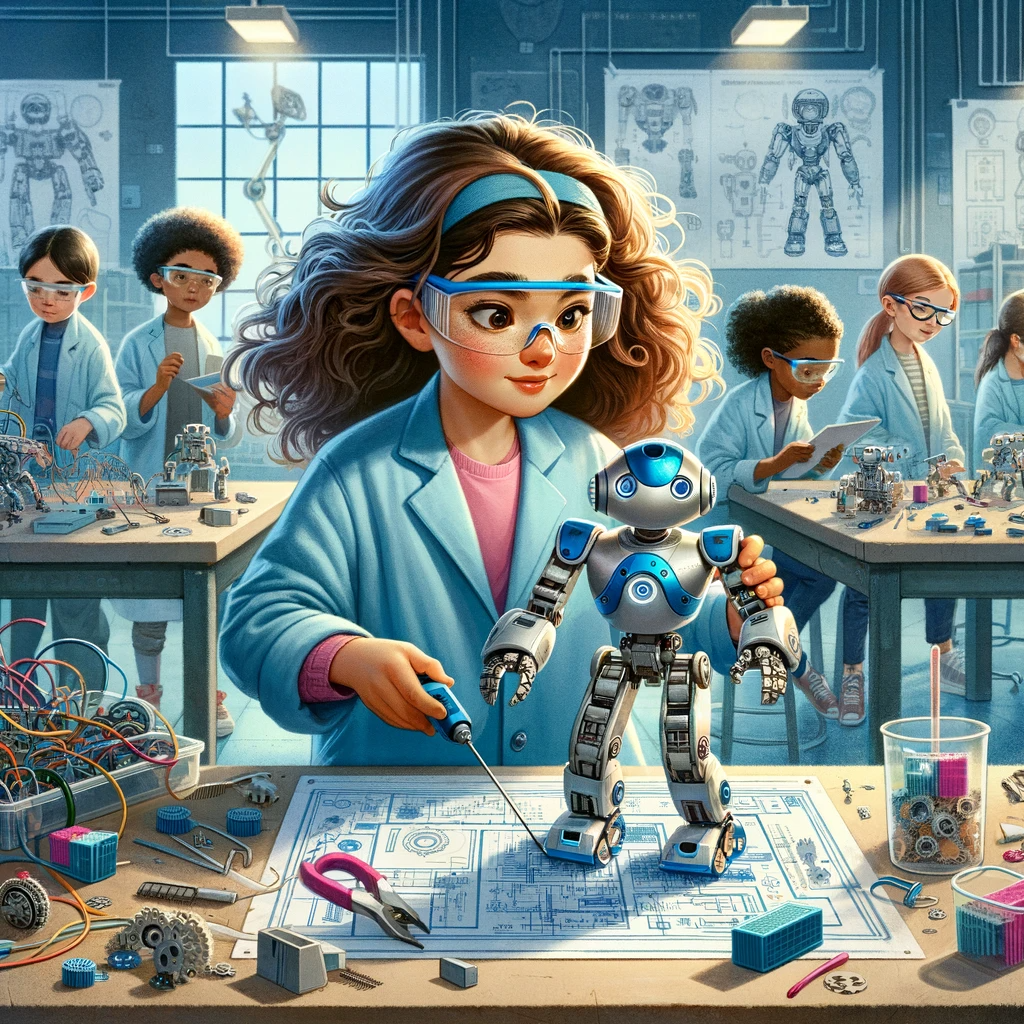
Working with her classmates, Maya found that teamwork made their robots smarter. They shared coding tips and design ideas, improving their robots together. "We're like engineers," one friend exclaimed.
The Final Challenge
On the day of the final challenge, Maya's robot was ready. It whizzed through the maze, its sensors alert, and its movements precise. Maya and her team cheered as their robot crossed the finish line.
Reflections and Dreams
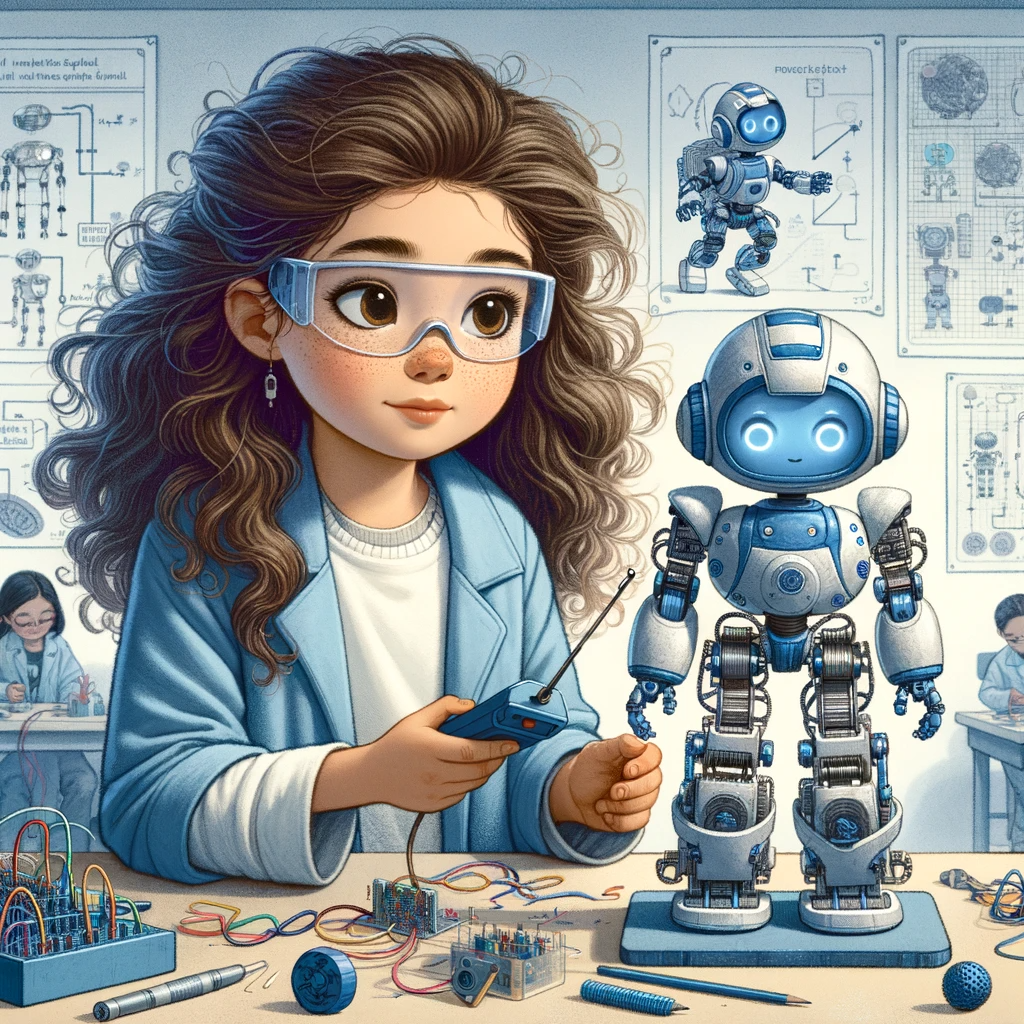
At the end of the day, Maya looked at the little robot. It wasn't just a bundle of wires and metal—it was a creation that moved with purpose. "What else can we make you do?" Maya wondered, already dreaming of the next robotic adventure.
Robots and the Future
As she packed up her tools, Maya thought about the future. "Someday, my robots could help people or explore new planets," she mused. The possibilities were as endless as her imagination.
Chapter Seven: Solving Problems with Code
Maya's Puzzle Challenge
Maya loves puzzles. She believes that every problem is like a puzzle waiting to be solved, and today she's putting that theory to the test with her coding skills.
The Broken Toy

One day, Maya's younger brother brought her a toy that stopped working. Instead of throwing it away, Maya decided to fix it. She said, "Let's solve this puzzle with code!"
Diagnosing the Problem
She started by looking for the problem, just like finding the missing piece in a puzzle. She checked the toy's circuit and used her computer to run diagnostics. Soon enough, she found the issue.
Writing the Fix

Using her coding notebook, Maya began writing down potential solutions in code. She tried different commands and algorithms, treating each attempt as an experiment.
Trial and Success
After several attempts and some debugging, Maya's code finally made the toy work again. Her brother was delighted, and Maya felt like a coding superhero.
The Coding Club
Inspired by her success, Maya started a coding club at school to help friends solve their problems with code. They fixed games, improved homework, and even automated their classroom's plant watering system.
The Community Project

Maya's coding club decided to take on a bigger project. They created a website for a local animal shelter to help find homes for pets. It was a challenge, but they coded it together, learning about web design and databases.
Celebrating Solutions
With every problem they solved, Maya and her coding club celebrated. They shared their stories online, inspiring other kids to learn coding and use it to make a difference.
Coding for Good

Maya learned that coding wasn't just about computers—it was a way to help others and make the world a better place. She felt proud knowing her skills could have such a positive impact.
Looking Ahead
As Maya closed her laptop, she dreamed of the future problems she would solve with her coding knowledge. She knew that with patience and creativity, she could face any challenge that came her way.
Chapter Eight: Your Coding Toolbox
Gathering the Tools
Every builder needs a toolbox, and so does every coder! Maya's about to learn all about the tools she can use to bring her ideas to life.
The Language of Computers
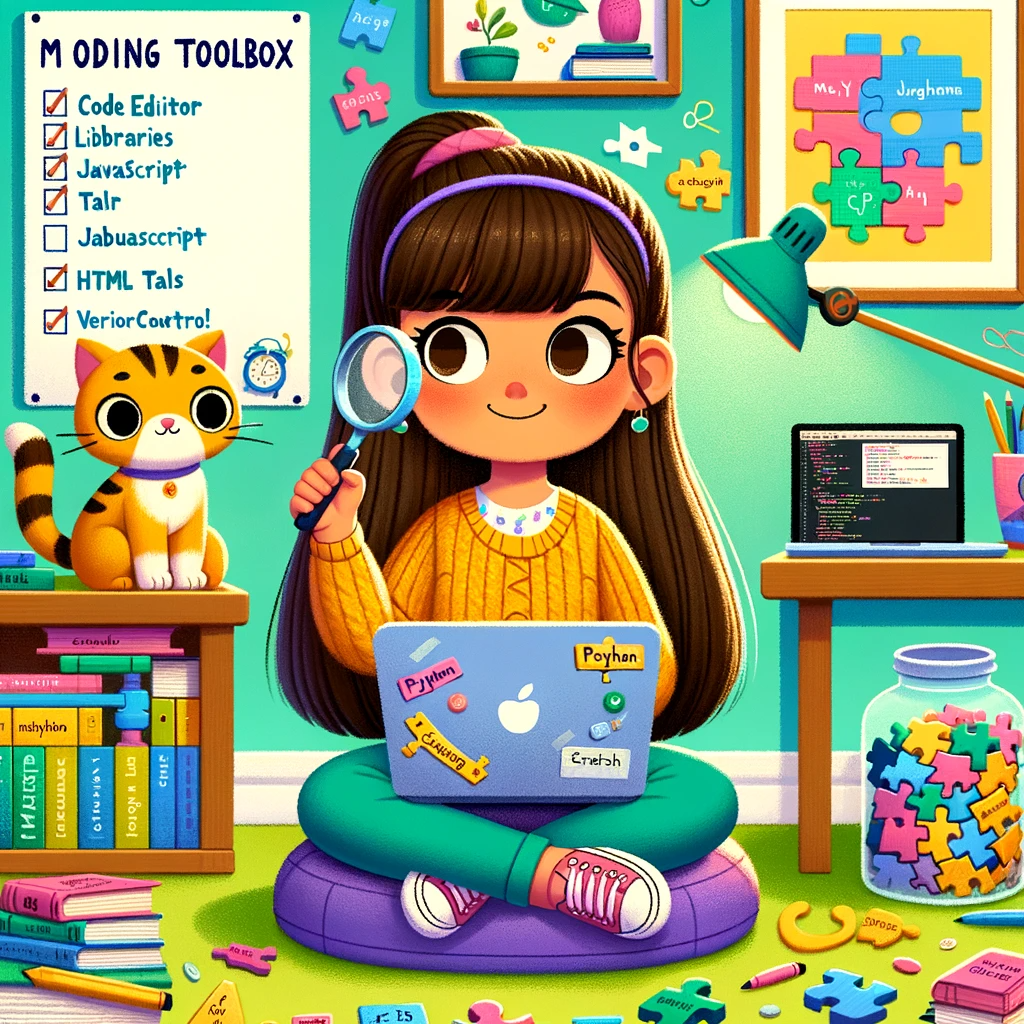
First up, Maya explores programming languages. Just like people use different languages to communicate, programmers use languages like Python, Scratch, and JavaScript to talk to computers.
The Code Editor
Maya opens up her code editor, a special program where she can write and test her code. She loves how she can change the colors and designs to make it her own.
Libraries and Frameworks

She learns about libraries—a collection of code written by others that she can use to do complex things without starting from scratch. Maya thinks of libraries like secret passages that lead to treasure chests full of coding gold!
Debugging Tools
When her code doesn't work, Maya doesn't get frustrated. She uses debugging tools to find and fix mistakes. It's like being a detective, searching for clues!
Version Control
Maya discovers version control, a way to keep track of changes in her code. It's like having a time machine for her projects, so she can go back to an earlier version if something goes wrong.
Collaboration Platforms

With online platforms like GitHub, Maya can collaborate with coders all over the world. She realizes that coding can connect her with a global community.
The Power of Play
Maya's favorite tool is play. She experiments with code, trying new things just to see what happens. Sometimes the best way to learn is to make it fun!
Building a Toolbox

By the end of the chapter, Maya has filled her virtual toolbox with everything she needs to start building. She's ready to code games, animations, stories, and more.
Your Own Toolbox
The chapter closes with an invitation for readers to start creating their own coding toolbox. Maya shares tips on how to get started and encourages readers to explore the world of coding with curiosity and excitement.
Chapter Nine: Help the World with Engineering
Engineering for Good
Maya has always been fascinated by how things work. In this chapter, she discovers that with her coding skills, she can do more than create games—she can engineer solutions to help the world!
Clean Water Quest

Maya learns about a village needing clean water. She decides to code a simulation that tests different water purification methods. It’s her way of using code to make a real difference.
Solar Energy Project
Next, she tackles a project to optimize solar panel layouts for her school using a computer program. Maya writes code that calculates the sun's path and finds the best position for each panel.

Robotics to the Rescue
After watching a documentary on natural disasters, Maya gets inspired. She programs a robot to navigate through model buildings, simulating search and rescue missions.
Green Coding

Maya finds out about the carbon footprint of technology. She starts practicing green coding, writing efficient code that uses less energy. She's amazed at how much energy she can save!
Apps for Accessibility
Maya meets a friend who uses a wheelchair and learns about accessibility challenges. Together, they code an app that maps out accessible paths in their city.
Maya's Engineering Blog

To share her knowledge, Maya starts a blog. She writes about her projects and explains complex engineering concepts in simple ways, inspiring other kids to start coding for a cause.
Challenge for Change
Maya challenges her readers to think of ways they can use engineering and coding to solve problems around them. She gives them tips on how to start small but dream big.
You're an Engineer Too!
The chapter ends with an empowering message: every coder is an engineer with the power to change the world. Maya encourages everyone to combine their passion for coding with a cause they care about.
Conclusion: The Future with Computers
A Journey of Discovery
As we close the book on Maya's adventures in coding and computers, we've learned alongside her about the vast possibilities that computing offers. From writing her first line of code to engineering solutions for real-world problems, Maya's journey has been one of curiosity, learning, and fun.

The World is Your Canvas
Maya has shown us that a computer is like a canvas where you can bring your imagination to life. Whether it's through games, apps, or robots, the things you can create are limited only by your creativity.
Coding for a Better Tomorrow

Maya understands that computers aren't just about technology; they're about people. She's used her skills to connect with others, help her community, and even take steps towards a better environment.
Dreams Powered by Code
Maya dreams of a future where coding is a superpower everyone can have. She imagines a world where everyone can use this power to express themselves, solve problems, and build a future we all want to live in.
Always Keep Learning

Maya's final message to her readers is simple: never stop learning. The world of computers is always changing, and there’s always something new to discover.
Thank You, Computers!
We finish by thanking computers for the joy and opportunities they've brought into our lives. They're more than machines; they're windows to new experiences, learning, and connections.
The End of the Beginning

As we say goodbye to Maya, we're reminded that this is just the start. For every young reader out there, your own story with computers is waiting to be written. What will you create?
By Tommy Hong
About ME:

Venmo