Adventures in the Sky: Exploring the Cloud and AI
Introduction: Exploring the Cloud and AI
Hello there, brave adventurer! Are you ready to soar up high and explore the wonders of the Cloud and AI? Grab your binoculars and your thinking cap, because we're about to embark on a grand quest into the world of technology!

Imagine if you had a superpower that let you store your toys, books, and even your secret diary up in the sky, safe and sound, waiting for you to snap your fingers and bring them back any time you wanted. Well, guess what? That superpower exists, and it's called the Cloud!
But what is this mysterious Cloud? Is it the fluffy cotton candy that floats across the sky on a sunny day? Oh no, it's something even cooler! The Cloud is a magical place where computers from all over the world come together to keep your stuff safe and sound, ready for you to use whenever you want.

And then there's AI, short for Artificial Intelligence. It's like a robot that can think and learn! Imagine having a robot friend who could help you with your homework, play games with you, and never get tired of answering your questions, no matter how many you ask.
In "Adventures in the Sky: Exploring the Cloud and AI," you'll meet some amazing friends like Cloudberry, the smart sprite who knows all about the Cloud; Webby, the wise spider who weaves the World Wide Web; and Alvin, the AI robot who's always ready to learn and play.

Together with our new friends, we'll discover how the Cloud can help us save our favorite moments and how AI makes life more fun and interesting. We'll learn about how the Cloud can help us talk to someone far away, watch a movie at home, or play a game on our parents' phone. We'll also find out how AI can help us choose the best ice cream flavor, remind us to do our chores, and even drive cars!
So, what are you waiting for? The sky's the limit, and our adventure into the Cloud and beyond is just about to begin. Fasten your seatbelt, and let's take off into a world of discovery where fun and learning go hand in hand. Adventure awaits!

Chapter 1: What is the Cloud?
Once upon a time, in the land of Gigabyte Meadows, there lived a friendly data sprite named Cloudberry. Cloudberry was no ordinary sprite; she had a special job that was very important. She took care of a magical place called the Cloud, where all the world’s information and fun stuff could float and stay until someone needed them.
"Hey there, friends!" Cloudberry waved at you with a beaming smile. "Welcome to my home, the Cloud. It's not just any cloud; it's a super-special cloud that holds onto your photos, videos, games, and so much more!"

You see, the Cloud is like a huge, invisible storage room in the sky. Instead of storing clothes or toys, it stores computer stuff - like the music you listen to, the pictures your parents take, or the high scores from your video games.
"But where is it?" you might wonder, looking up at the sky.
Cloudberry giggled, "Oh, it's not up there with the birds. The Cloud is actually a bunch of computers on the ground, all around the world, connected together like a spider's web."

These computers are super-powerful and can talk to each other through wires and waves, just like how you might whisper a secret to a friend across the room using a string and two cups.
"Let me show you how it works," said Cloudberry, pulling out her tiny tablet. With a tap, she sent a photo up, up, up into the sky. "Zap!" The photo disappeared from her tablet and reappeared on a screen halfway across the world where her friend was waiting to see it.
"That’s the magic of the Cloud," she explained. "It takes your stuff and sends it through the air, zip-zap-zoom, to anywhere you want!"
Cloudberry showed how the Cloud was always working, even when you were sleeping. It kept your secrets safe, guarded by tricky passwords only you and your family know.
"It's like having a superpower," you think, amazed at how a photo can travel around the world in a blink.

Then Cloudberry shared a secret, "The Cloud is also a place for sharing." She showed how doctors use the Cloud to look at x-rays from far away, how teachers share homework with students, and how gamers play together from different parts of the planet.
As the sun began to set, Cloudberry finished her story, "So you see, the Cloud is not just a story. It's real, and it's all around us, holding hands with the whole world to keep your digital dreams safe and sound."
And with that, Cloudberry waved goodbye, diving back into the Cloud with a flip and a swirl, leaving a trail of sparkling data behind.
"Now that you know what the Cloud is, what do you think you can store in it?" Cloudberry's voice echoed, leaving you wondering about all the possibilities.

[End of Chapter Activities]
Draw a picture of what you think the Cloud looks like.
Think of three things you would like to keep safe in the Cloud.
Share with a friend or family member what you learned about the Cloud today.

Questions for Discussion:
Why do you think the Cloud is important?
How can the Cloud help people who live far away from each other?
Can you think of ways the Cloud helps you in your daily life?

Chapter 2: The Magic of the Internet
In the twinkling twilight of Gigabyte Meadows, Cloudberry was ready to share another secret with her friends. As the stars began to dot the sky, the little data sprite introduced the wonders of the Web.
“Do you know what the Internet is?" Cloudberry asked with a twinkle in her eye. "Some think it's just a bunch of wires and signals, but I like to think of it as a magical place where everyone in the world can meet without ever leaving their homes!"

The Internet is like a gigantic library that's as wide as the world and as boundless as your imagination. It's where emails zoom like shooting stars across the sky, where videos stream like rivers, and where web pages open like doors to any room you wish to enter.
But how does it all work?
Webby, the wise old spider from the neighborhood, joined in to explain. "Think of me spinning a web," he said, pointing to the silky threads glittering in the moonlight. "Each strand is like a connection between two points on the Internet. And my web can catch all sorts of things, just like the Internet can hold all kinds of information."
Webby showed how his web connected tree to tree, just as the Internet connects place to place. "Your message can travel across my web from one side of the meadow to the other, quick as a wink!" he boasted with pride.

And that’s not all. Webby explained that the Internet is not just for sending messages. It's for sharing pictures, playing games, and even watching movies. You can find out about dinosaurs, learn new math tricks, or listen to songs from faraway lands—all with just a click or a tap.
"Is the Internet in the Cloud?" a curious voice asked.
"Yes, and no," Webby chuckled. "The Cloud is part of the Internet, like a special room in this big, wide library. It’s the room where things can be kept safe and sound until you need them."
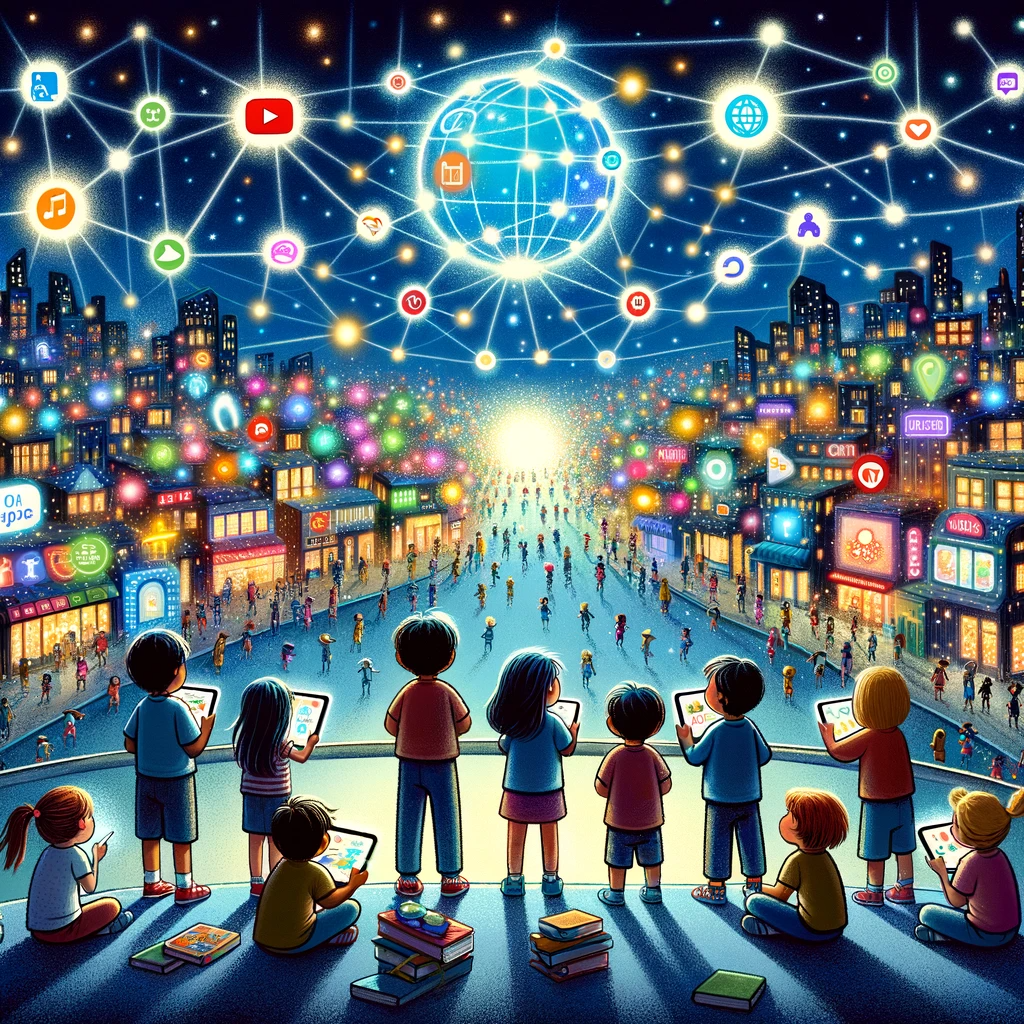
But with great power comes great responsibility. Cloudberry and Webby talked about being safe on the Internet, like not talking to strangers or sharing personal information, just as you wouldn't give your house key to someone you don't know.
As the lesson ended, the sky above Gigabyte Meadows was a canvas of darkness pierced by the glow of countless stars. Each star seemed to tell a story, much like the billions of stories waiting to be discovered on the Internet.
"Now it's time for bed," Cloudberry said with a yawn. "But don't worry, the Internet will still be here, weaving more magic for us to explore tomorrow!"
[End of Chapter Activities]
Create a poster showing what you think the Internet looks like.
Discuss with a friend or family member the coolest thing you’ve found on the Internet.
Practice writing an email or a message to Cloudberry telling her about your favorite game or show.

Questions for Discussion:
What are some of the most interesting things you can do on the Internet?
How do you think messages travel across the Internet?
Why is it important to stay safe and protect your information online?
Chapter 3: Meet AI - Your Smart Friend
As the sun peeked over the horizon of Gigabyte Meadows, bringing with it the promise of a new day, Cloudberry greeted the children with a sparkle brighter than before. Today, she had a special introduction to make.
“Friends, today you'll meet AI, our smart friend who can learn, play, and help us in many ways!" Cloudberry announced with excitement.

AI, which stands for Artificial Intelligence, is like a wizard in the world of technology. Unlike magic, though, AI is science that allows computers to think and learn like humans.
Just then, Alvin the AI, a smiling robot with big, curious eyes, rolled up to the group. “Hello, everyone! I’m Alvin. I can answer your questions, play games with you, and even help with your homework!” he said in a friendly beep-boop voice.
Alvin explained that AI works by studying and learning patterns. “I watch how things are done, remember them, and get better each time,” he said, spinning around to show off his learning light, which blinked with delight.

Alvin can recognize faces and voices, understand languages, and even create music or art. He’s always learning new things from the data he receives, just like children learn from books and play.
“Can AI make mistakes?" asked one of the children. Alvin nodded, his screen flashing thoughtfully. “Yes, just like you, I can make mistakes. But I learn from them, which is how I get smarter!"
Cloudberry chimed in, “AI is everywhere! In phones, cars, hospitals, and even in our toasters. Anywhere there's a need to think and learn, AI can help make things better and easier.”

The children spent the morning asking Alvin to do all sorts of tasks, amazed at his quick responses and clever tricks. They played a guessing game, competed in a quiz, and even asked Alvin to tell a story, which he did with added sound effects and drama.
As the day waned, Cloudberry reminded the children that while AI is powerful, it's also important to use it wisely. “Always remember that AI is a tool to help us, not to replace the wonderful things we can do ourselves,” she said.
As the children waved goodbye, Alvin's lights dimmed to a soft glow, ready to rest and process the day's learning. And the children left, their minds buzzing with ideas about their new smart friend.
[End of Chapter Activities]
Draw a picture of Alvin the AI doing something helpful.
Think of a question you would like to ask Alvin and write it down.
Act out a play where you and AI solve a puzzle together.

Questions for Discussion:
What are some ways AI helps us in everyday life?
How does learning from mistakes make AI smarter?
Why is it important to remember that AI is a tool, not a replacement for human abilities?
Chapter 4: Learning with AI
In the heart of Gigabyte Meadows, beneath the shade of a great oak tree, the children gathered for another day of discovery with their friend Alvin the AI. Today, they would learn how AI helps us learn new things.
“AI is not just about doing things for us; it's about helping us grow!” Alvin started, his screen displaying a growing plant. “Just like this seedling needs soil, water, and sun to grow, your minds need information, practice, and... fun!”
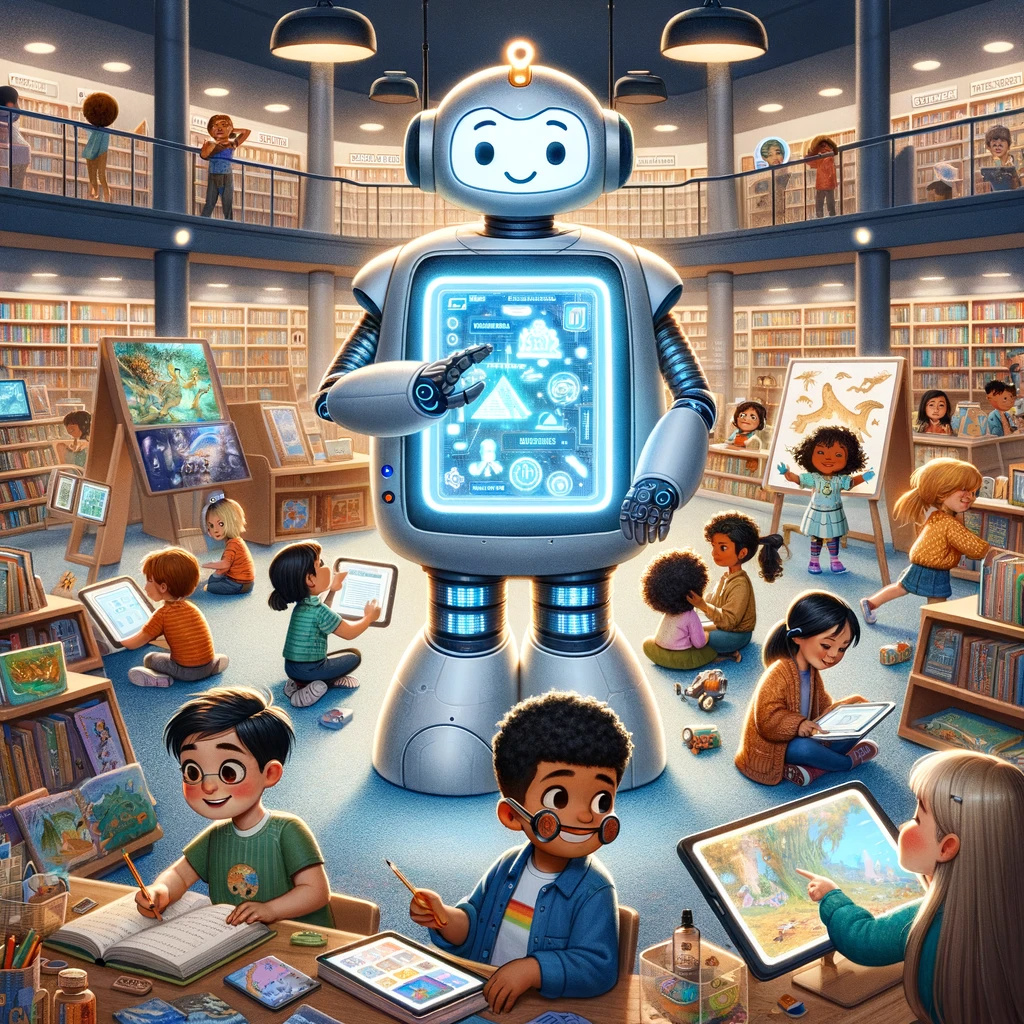
With a twinkle in his digital eyes, Alvin began to explain how AI creates personalized learning experiences. “AI can guide you on learning adventures tailored just for you. If you like stories, AI can recommend books. If you love puzzles, AI can find the best ones for your skill level.”
One of the children, Maya, mentioned she struggled with math. Alvin quickly projected a hologram of a math game with spaceships and stars. “With this game, you can practice math as you save galaxies,” Alvin said. Maya's eyes lit up with excitement.
Another child, Jonas, was fascinated by history. Alvin morphed his display to show ancient civilizations, bringing history to life. “You can explore pyramids and meet historical figures,” Alvin beamed.

“But how does AI know what I like?” asked a curious child named Liam. Alvin explained, “I use data, which is like clues. Your choices give me clues about what you enjoy and how you learn best.”
The children learned that AI could help with language learning by conversing with them in different languages or assisting them in learning to play a musical instrument by showing the correct notes and rhythms.
As the children interacted with Alvin, they realized that AI was like a teacher who was always there to help them with their studies, answer questions, or just encourage them to try their best.

“And remember, kids, learning with AI is safe. I'm here to keep your curiosity burning bright while making sure you're secure online,” Alvin added, as he showed them how he protects their data and privacy.
The lesson ended with the children writing down what they wanted to learn next. “With AI,” Cloudberry concluded, “learning can be as vast as the sky above us. There’s always something new on the horizon!”
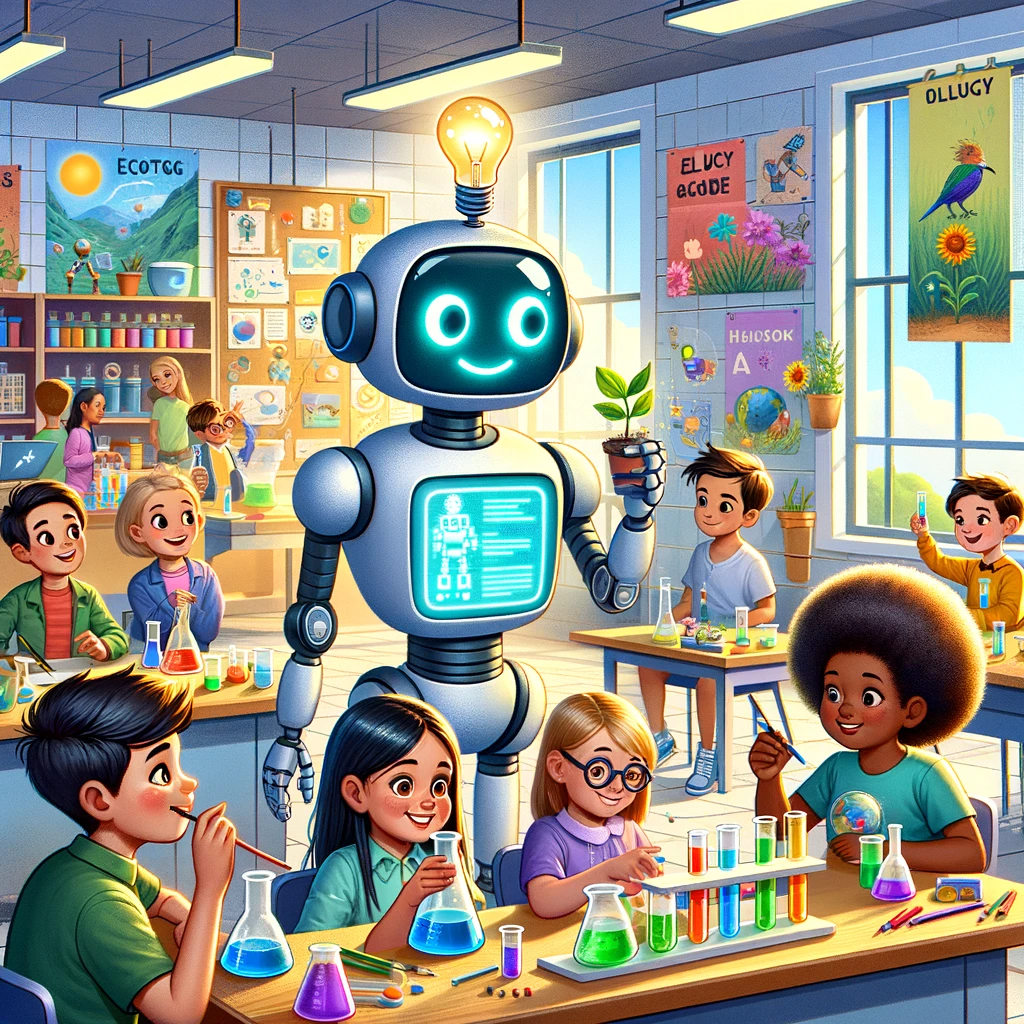
[End of Chapter Activities]
Create a poster showing how you would like AI to help you learn something new.
Invent a game that uses AI to teach a skill or subject.
Discuss how AI might change how we learn in the future.

Questions for Discussion:
What are some ways AI helps personalize learning?
How does protecting our data make learning with AI safe?
Can you think of a time when AI helped you learn something? What was it?
Chapter 5: The Cloud in Your Hand
Once upon a tech-savvy time in Gigabyte Meadows, the kids sat around Alvin the AI, their eyes wide with wonder. Today, they were learning about how the cloud was closer than they thought - right in their hands!
“You know, the cloud isn't just up in the sky; it’s also in the palms of your hands whenever you use a smartphone or tablet,” Alvin explained, his screen displaying a cloud hovering above a variety of handheld devices.

“What do you mean, Alvin?” asked Sam, holding up his tablet.
“Well, Sam, every time you play a game, send a message, or watch a video on your tablet, you’re using the cloud. It’s like a digital backpack that carries all sorts of things you can reach anytime you want!” Alvin animatedly illustrated this by showing icons of apps flying in and out of a cloud.
“Is that where my photos and messages go when I send them to my grandma?” questioned Lily, trying to make sense of it all.

“Exactly, Lily! The cloud safely stores all your stuff so you can share it with others, even with grandma on the other side of the world,” Alvin replied, as a photo icon drifted from Lily's phone towards a smiling emoji of her grandma on the other side of a globe.
“But who keeps my digital backpack in the sky?” pondered Omar, puzzled by the magic of the cloud.
“Great question! Think of the cloud as a big, secure locker with lots of strong computers called servers. They take care of your data,” said Alvin, showing a locker with a sturdy lock.
The children were fascinated as Alvin showed them how the cloud worked, using examples like playing the same game from different devices or starting a movie on a phone and finishing it on a TV. It was like having a magic box that could be reached from anywhere!

“And the best part,” Alvin added with a smile, “is that the cloud grows with you. As you learn and store more things, the cloud keeps them safe for you to recall whenever you want.”
As the day turned into dusk, the children left, their heads in the clouds but their understanding rooted firmly in the grasp of their hands. They now knew that the cloud was their friend, helping them connect and learn every day.
[End of Chapter Activities]
Draw a picture of your 'digital backpack' and what you would like to put in it.
Create a list of questions you have about the cloud and how it might store different types of information.
Imagine and describe a day without the cloud, comparing it to a day with it.

Questions for Discussion:
How do you use the cloud in your daily life?
Why is it important to have secure servers for the cloud?
What are some benefits of being able to access your information from anywhere?
Chapter 6: Keeping Safe in the Cloud
In the digital town of Circuitville, the children gathered around Alvin the AI, their faces glowing with the light of their screens. Today’s lesson was very important: staying safe while floating through the cloud.
“Remember, just like in the real world, we need to stay safe when we’re online,” began Alvin, his screen shimmering with the image of a shield. “The cloud is like a big city, with lots of places to visit, but we must know the rules of the road.”

The children nodded, each recalling times they’d been told not to talk to strangers or to cross the street carefully.
“In the cloud, keeping your information safe is like knowing where to play and who to talk to,” Alvin continued. “Always keep your private things, like your name, address, and birthday, to yourself, unless your parents say it's okay.”
“But how do we know who to trust, Alvin?” asked Maya, her brows furrowed in thought.

“Trust sites and apps that your family knows are safe. Look for little locks next to website names, which mean they’re secure,” Alvin illustrated this with a visual of a lock clicking shut next to a web address.
“And passwords,” chimed in Max, “are they like the keys to our houses?”
“Exactly, Max! Your password should be like a secret code that only you and your parents know,” Alvin said, as he displayed an array of strong password examples.

“Don't forget about updates!” exclaimed Alvin. “They're like booster shots for devices, keeping them healthy and protected against viruses.”
The children giggled at the analogy, picturing their tablets with tiny band-aids after getting their ‘shots.’
“To be super safe, always remember to log out from shared devices, so nobody else can peek into your cloud locker,” Alvin advised, with a graphic of a ‘Logout’ button on his screen.
As the evening wrapped its blanket over Circuitville, the children promised to practice cloud safety. They learned that the cloud, like any playground, was fun but came with rules to follow for a good reason.

[End of Chapter Activities]
Create a poster about cloud safety rules.
Practice making a strong password with a fun game.
Discuss with your family about personal information and when it's okay to share it online.
Questions for Discussion:
Why is it important to keep your personal information private?
Can you think of any rules you follow at home that are similar to cloud safety?
What would you do if you saw something online that made you feel uncomfortable?
Chapter 7: AI in Everyday Life
Maya, Max, and their friends from Circuitville were about to discover how AI makes everyday life easier and more fun. They met Alvin the AI in the town square, where he was ready with new tales and demonstrations.
"Good morning, friends!" Alvin greeted. "Today, you'll see how I help in ways you might not even notice!"

First, Alvin showed them a smart traffic light that changed color not just by timer, but by seeing how many cars were waiting. "I help keep traffic flowing smoothly," Alvin explained.
Next, they visited a grocery store where AI helped sort fruits and veggies, making sure only the freshest produce was on display. "AI can check if an apple is just the right kind of crunchy," Alvin said, as a robotic arm gently squeezed a green apple.
The children were amazed to see a weather station next, where AI predicted the weather. "With AI, we can tell if it'll rain, so you can plan your playtime," Alvin pointed out, showing charts and clouds on his screen.

"Is it true that AI can learn to play games, too?" Max asked, his eyes wide with curiosity.
"Yes, indeed!" Alvin responded, projecting a video of an AI playing chess. "AI can learn strategies and even play music or create art."
The kids were then taken to a house where AI controlled the lights and temperature, making homes smarter and more energy-efficient. "AI makes sure your home is cozy when you're there and saves energy when you're not," Alvin said, as the lights dimmed and brightened on their own.

At the end of the day, the children realized AI was like the helpful fairies in their storybooks, only these fairies used logic and learning instead of magic. Alvin reminded them that as smart as AI might be, it's there to help humans have a better life.
"Remember, AI is here to help us solve problems and make decisions, but it's always you who makes the final choice," Alvin concluded with a smile.
[End of Chapter Activities]
Draw a picture of how you imagine AI helping in your home.
Create a story about a day when AI helps you with your homework or plays a game with you.
Discuss with your parents about AI devices you use at home.

Questions for Discussion:
Where else have you seen AI in action around you?
How do you think AI knows how to do these tasks?
What are some good things about AI? What about the things we should be careful with?
Chapter 8: Creating Your Own Cloud
In this chapter, Maya and Max were ready to take on a new adventure: creating their own cloud. But not the kind you see in the sky—the digital kind!
"Today, we'll make our very own cloud," Alvin the AI announced, "but remember, we're not using water vapor; we're using imagination and information!"

The children gathered around Alvin, who displayed a large, colorful diagram of a cloud network on his screen. "Each of you will build a part of our cloud. Max, you'll start with storage space, where we keep our data safe."
Max drew a big box and labeled it "Storage," adding drawings of music notes, videos, and pictures.
Maya was in charge of creating a 'service' area, which would offer different tools like games and learning programs. She drew a playground with various stations representing different services.

Then, Alvin introduced them to 'networking.' "This is how all parts of the cloud talk to each other," he explained. The kids drew lines connecting Max's storage box with Maya's service playground, illustrating the network.
"Can we add security to our cloud?" asked Maya, remembering what they learned about staying safe online.
"Great idea!" Alvin applauded. He showed them how to draw a shield around their cloud, adding little lock icons.

With their cloud taking shape, Alvin talked about 'accessibility,' meaning how they could reach their cloud from anywhere. The kids drew themselves at different locations—like home, school, and the park—using devices to access their cloud.
Finally, they explored 'scalability,' which Alvin described as the cloud's ability to grow. They added extensions to their cloud, making room for more data and services.
"Our cloud is complete!" Alvin cheered. "You've learned how to build a cloud with creativity and teamwork."

[End of Chapter Activities]
Make a model of your cloud using cardboard and markers.
Think of what you would like to store in your cloud and draw it.
Play 'connect the dots' to learn about networking by drawing your own lines between services.
Questions for Discussion:
Why is it important to have different parts in a cloud?
How can having a cloud help with learning and playing?
What are some ways to keep your cloud secure?
Chapter 9: The Future with AI and Cloud
The sun was setting, painting the sky with shades of orange and pink as our friends gathered in their treehouse. It was equipped with all sorts of gadgets and screens, the perfect place to imagine the future.
"Today, we've learned so much about the cloud and AI," Max said, looking at the screens displaying various cloud services and AI apps. "But what comes next?"

Alvin the AI chimed in, "The future is as bright as your imagination! With AI and the cloud, the possibilities are endless. One day, AI might help us cure diseases by analyzing medical data or even take us to space!"
Maya’s eyes sparkled. "Can AI help solve big problems like climate change?"
"Yes, Maya," Alvin replied. "AI can process vast amounts of environmental data to help us understand how to protect our planet. It can also manage energy more efficiently in homes and cities."
Max had another question. "Will we have flying cars and robot helpers?"

"Perhaps," Alvin said with a wink. "With the cloud storing and processing information, AI could safely guide flying cars or help robots assist us with daily tasks."
As they talked, the screens in the treehouse showed images of AI and cloud technology in medicine, space exploration, environmental protection, and smart cities.

"Let's not forget about the fun stuff," Alvin added. "AI will also create new games and art, and with virtual reality, we might be able to jump into adventures in books like this one!"
Their friend, Zoe, who was always full of ideas, piped up. "I want to design a cloud that brings education to everyone, no matter where they are!"
"That's a wonderful idea," Alvin encouraged. "The cloud can make education accessible to all, and AI can personalize learning to fit every student's needs."
The children spent the rest of the evening dreaming up their versions of the future, knowing that with AI and cloud technology, they had the power to make some of those dreams come true.

[End of Chapter Activities]
Draw a picture of how you imagine the world with AI and cloud technology.
Create a story about a day in the life of someone living in the future with AI.
Discuss with friends or family how AI could help with chores at home.
Questions for Discussion:
What are some ways AI can help us in the future?
Can you think of a problem you would like AI to solve?
How do you imagine learning could be different with the cloud and AI?
Glossary
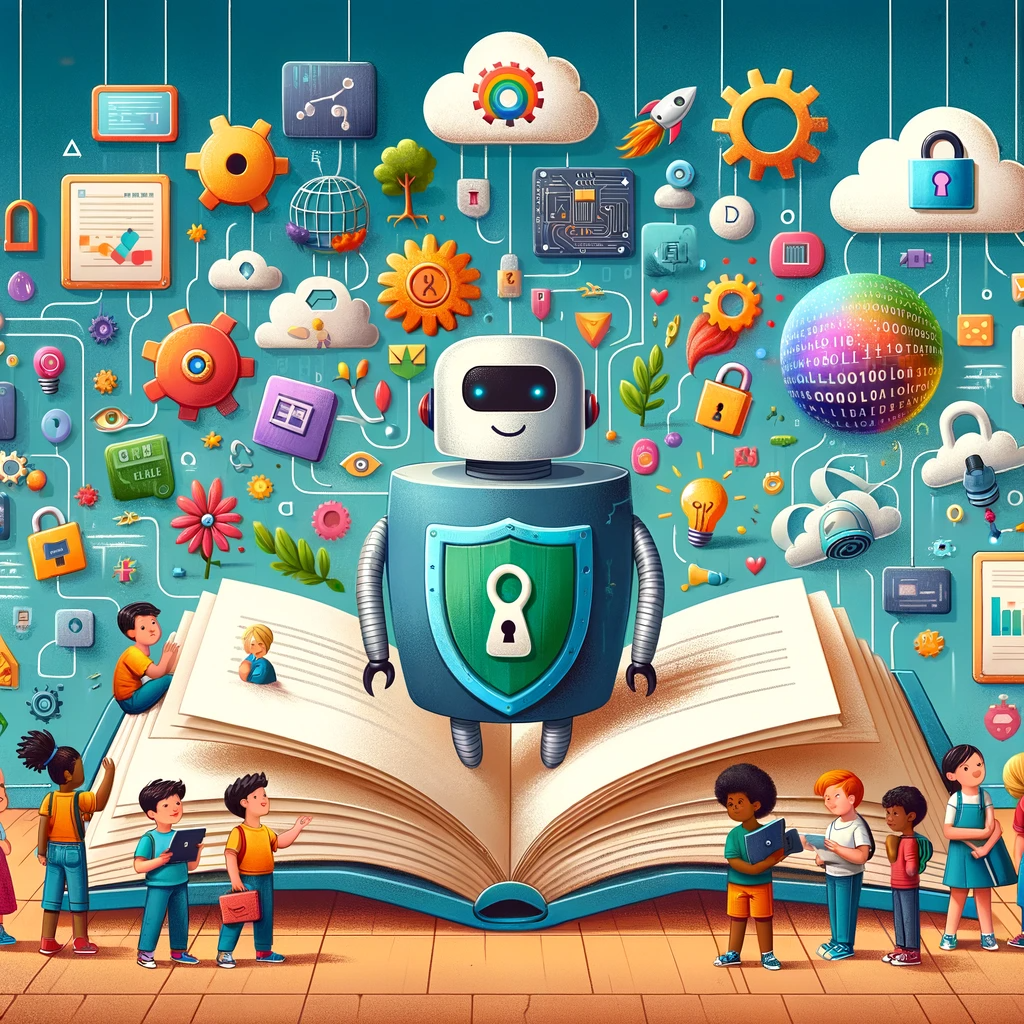
AI (Artificial Intelligence): A type of computer technology that makes machines think and learn like humans.
Algorithm: A set of rules or instructions that a computer follows to solve a problem or complete a task.
Application (App): A program or piece of software designed to do a certain job, like a game or a word processor.
Cloud Computing: Using the internet to store, manage, and process data, instead of a local computer or server.
Data: Information that is stored or used by a computer.
Database: A collection of data that is organized so that a computer can quickly select desired pieces of information.
Download: To copy files from the internet or cloud to your own computer or device.
Encryption: A way to make data secure so that only people who are allowed to see it can read it.
Gadget: A small mechanical or electronic device or tool, especially an ingenious or novel one.
Hologram: A three-dimensional image formed by the interference of light beams from a laser or other coherent light source.
Internet: A global system of interconnected computer networks that use the TCP/IP protocol to link devices worldwide.
Machine Learning: A type of AI that allows software to become more accurate at predicting outcomes without being explicitly programmed to do so.
Network: A group of two or more computer systems linked together.
Online: Connected to the internet; activities or services that are available on or performed using the internet.
Programming: Writing instructions for a computer to perform specific tasks.
Robot: A machine capable of carrying out a complex series of actions automatically, especially one programmable by a computer.
Server: A computer or system that provides resources, data, services, or programs to other computers, known as clients, over a network.
Simulation: An imitation of a situation or process, often using a computer to model the possible outcomes of various actions.
Smart: Describes devices or tools that are able to automatically adjust actions based on instructions or previous patterns.
Software: The programs and other operating information used by a computer.
Upload: To transfer data or files from one's own computer to the internet or cloud.
Virtual Reality (VR): A simulated experience that can be similar to or completely different from the real world, often used for entertainment or education.
Virus: A type of malicious software that, when executed, replicates itself by modifying other computer programs and inserting its own code.
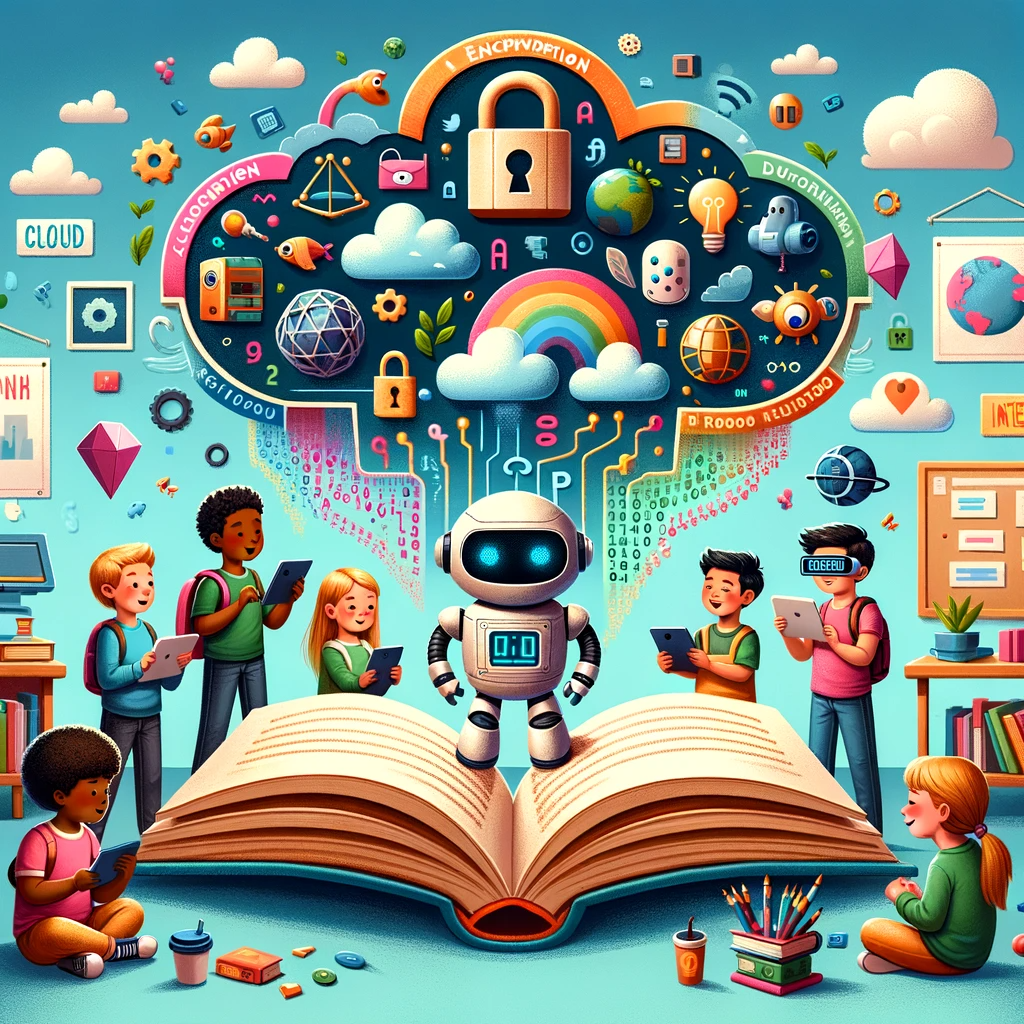
By Tommy Hong
About ME:

Venmo